Ipcress!
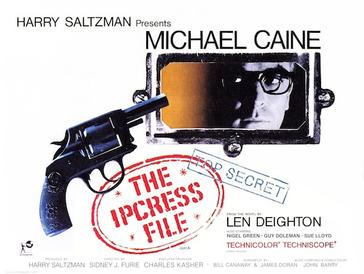 Wiki (WP:NFCC#4), Fair use, Link
Wiki (WP:NFCC#4), Fair use, Link
Let me confess a wild dream of mine — I really would love to write a soundtrack! I would like my music to accompany action — a story, a motion... I wonder how effective it would be. I wonder if and how my music would add that little “something” to a movie, or an anime. And there are great examples of most effective soundtracks! The music composed by Barry Grey for Gerry Anderson's “U.F.O.”, for instance; and of course “The Ipcress File”, by John Barry (two barries — how strange XD)
This one, for instance, I composed it as an imaginary soundtrack for an imaginary remake of “The Ipcress File”, the wonderful movie with Michael Caine. BTW I simply LOVE John Barry's soundtrack!
So, here is my little “Ipcress”:
The video here has been created with Feed-povray with seed 012344445. The command line parameters I used were:
read -r -d '' PIGMENT <<- EndOfPigment
pigment{gradient<0,1,0> scale 0.5 turbulence 1.15
color_map { [0.0 color Clear]
[0.3 color Clear]
[0.5 color rgb<0.35,0.40,1.0> ]
[0.6 color Red ]
} // end of color_map
} // end of pigment -------------
EndOfPigment
feedpovray --input=012344445 --y=3 --z=6 --max-size=3 --output=012344445.pov \
--prologue=prologue.000111222 \
--pigment="$PIGMENT"
The resulting images were fed into txt2srt with the following input file:
IMAGE: 012344445
FORMAT: %04d
TYPE: png
FPS: 23.976
T: 00:00:00,000
S: Ipcress. By Eidon (Eidon@tutanota.com).
S: All rights reserved.
CMD: echo gmic -input $image -glow $param% -output output/$image
FROM: 20
TO: 80
T: 00:00:10,000
S: Inspired by the movie "The Ipcress File".
S: The track begins in 12/8, with tenor sax playing the
S: theme, and then double bass, timpani, and flute.
CMD: echo convert $image -region $((1280-iparam*2))x$((720-iparam))+${iparam}+${iparam} -fill '"rgba(173,255,47,1)"' -colorize 70% tmp-image.png \; gmic -input tmp-image.png -glow $((100 - iparam / 64))% -output output/$image
FROM: 640
TO: 1
T: 00:00:19,177
S: The theme is played again, but now a cello doubles
S: the sax. The timpani go a little crazy here XD
CMD: echo convert $image -region 1280x720+0+${iparam} -fill '"rgba(0,240,0,1)"' -colorize $((iparam / 8))% output/$image
FROM: 0
TO: 719
T: 00:00:38,000
S: Tempo here slows down from 150 to 132bpm, while a
S: second theme is exposed. Bass is a little funky here.
CMD: echo convert $image -region $((1280-iparam*2))x$((720-iparam))+${iparam}+${iparam} -fill '"rgba(173,255,47,1)"' -colorize 70% output/$image
FROM: 1
TO: 640
T: 00:00:52,800
S: The metre changes to 3/4 here, and the sax doubles.
CMD: echo convert $image -region 1280x720+0+${iparam} -fill '"rgba($((iparam / 8)),$((iparam / 8 - 240)),160,1)"' -colorize $((iparam / 8))% output/$image
FROM: 719
TO: 0
T: 00:01:07,200
S: Here Theme 1 reprises, though it is now made
S: "electric": sax is coupled by a distorted guitar
S: and contrabass is taken over by picked bass,
CMD: echo convert $image -region 1280x720+0+${iparam} -fill '"rgba(220,20,60,1)"' -colorize $((iparam / 8))% output/$image
FROM: 0
TO: 719
T: 00:01:22,000
S: which lead the track to its conclusion!
CMD: echo convert $image -region $((1280-iparam*2))x${iparam}+${iparam}+${iparam} -fill '"rgba(173,255,47,1)"' -colorize 70% tmp-image.png \; gmic -input tmp-image.png -glow $((100 - iparam / 64))% -output output/$image
FROM: 640
TO: 1
T: 00:01:32,160
See also my GitLab pages:
Ipcress. By Eidon (Eidon@tutanota.com). All rights reserved.